|
General
My Account - Profile
Schedule
Volunteers
Referee
Standing
Regional Commissioner
|
Registration
The registration process is pretty straigth forward, with the exception everyone will be required to complete a second registration process. The second portion will require that the user select a competition a region and the necessary required settings per volunteer selection. The second portion of the registration will also give users the oportunity to begin adding teams to their profile. With main team slot available for selection by the user. 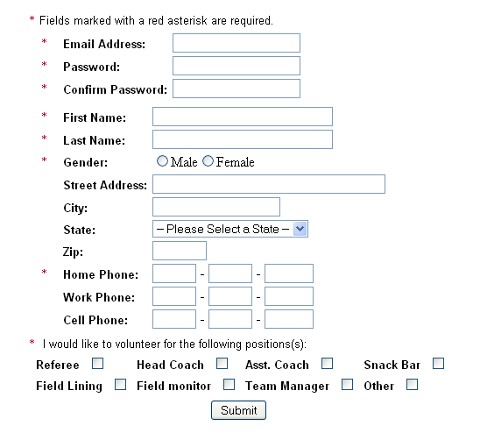
Registration 1.0 The registration includes the following volunteer opportunities.
Referee
Gives users the ability to register for referee assignments (pending administrator approval).
Head Coach, Asst. Coach
Makes registered users available for coaching selections to the site's administrator.
Snack Bar, Field Lining, Field Monitor, Team Manager, Other
Generally selecting one of these options, will allow you to register for any volunteer task, the specifics of selection one of these categories is more for knowledge base information. 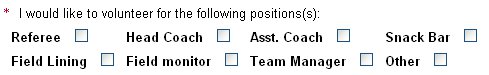
Registration 1.1 The second portion of the registration will look different depending on the selections that are made in the register page of the volunteer positions. 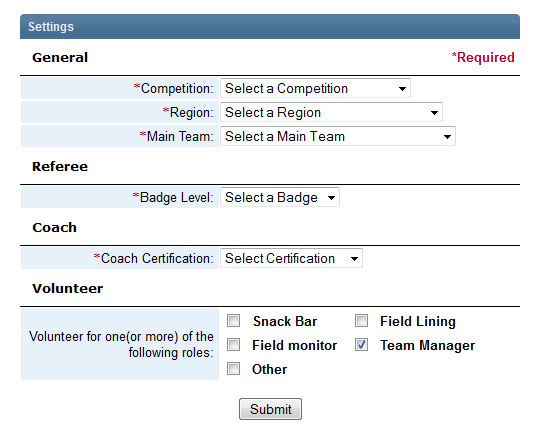
Registration 1.2
General
The general section of the additional settings page are required by all registering users.
Competition, Region, Main Team
Users must select a Competition, Region and Main Team from the respective dropdowns as a prerequisite to using the system effectively The region that users should select is their Home Region, not the region of the organizing competition. Select the Main Team to receive your referee and volunteer credit. If no team choose N/A
Referee
Badge Level
Referees are required to select a badge level. If users do not see their badge level listed they can select one that most closely meets their match and put in a request to the site administrator to add a new badge category. This option will only be displayed if on the previous registration page if the Referee checkbox () was checked.
Coach
Coach Certification
Coaches are required to select a coaching certification level. If users do not see their certification level listed they can select one that most closely meets their match and put in a request to the site administrator to add a new certification category. This option will only be displayed if on the previous registration page if the Head Coach or Asst. Coach checkbox () was checked.
Volunteer
Users can elect to volunteer for more positions. |